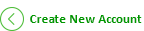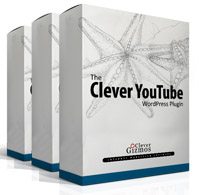|
|
Embed stylish YouTube Videos on your website.The Clever YouTube Plugin is a WordPress Plugin designed to take control of YouTube embedded Videos. Great for Marketing Presentations, informational displays, or just some eye candy. |

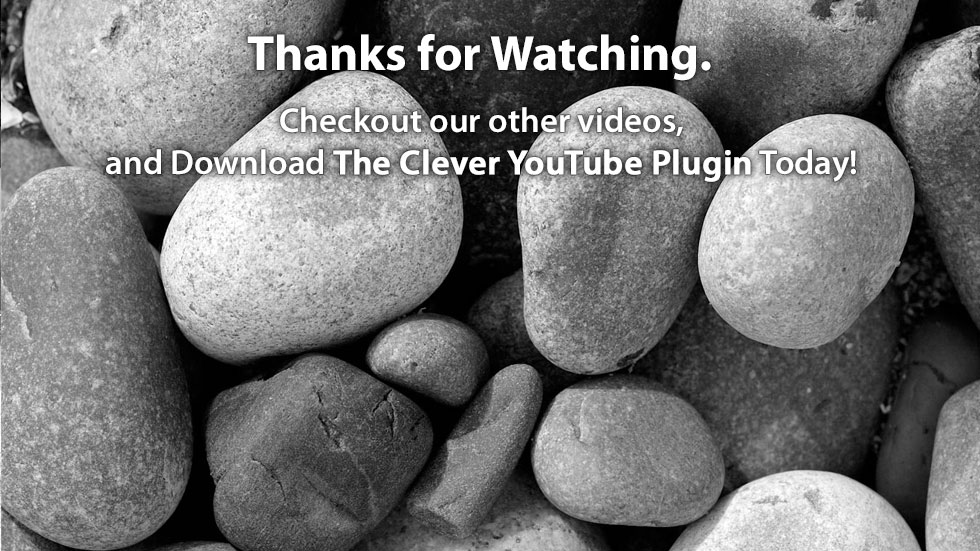

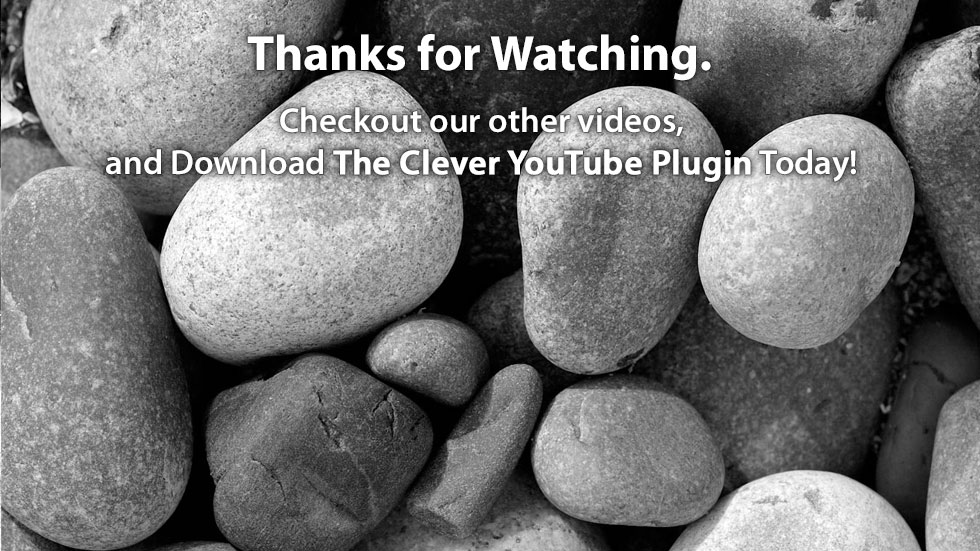

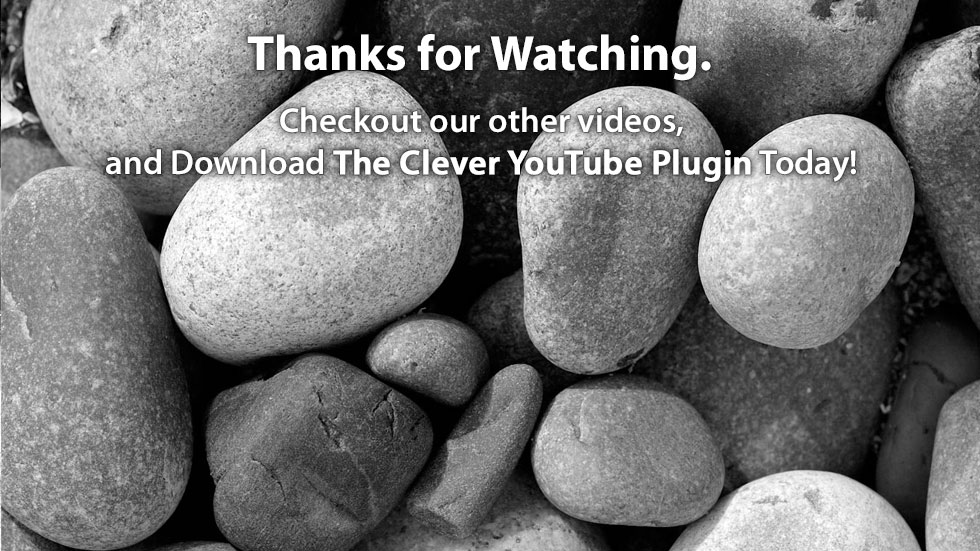

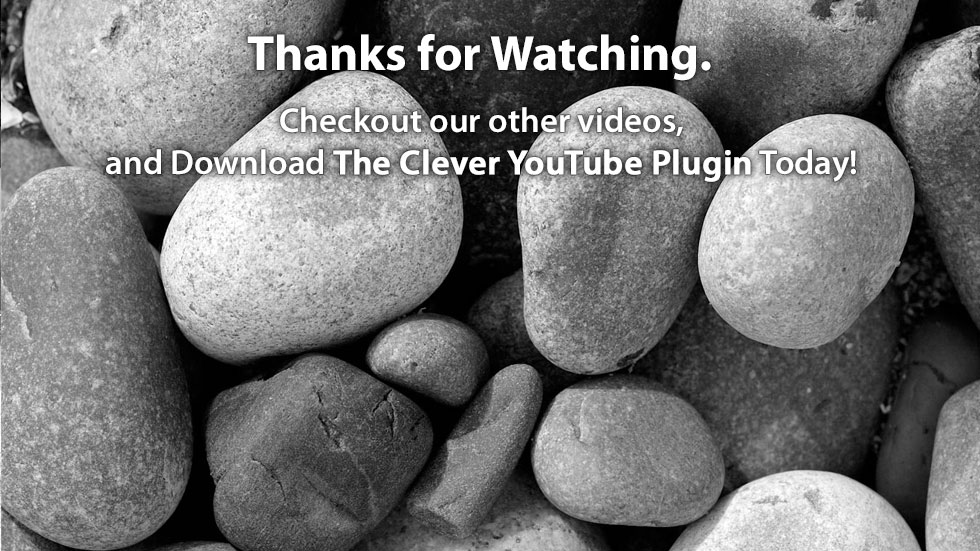

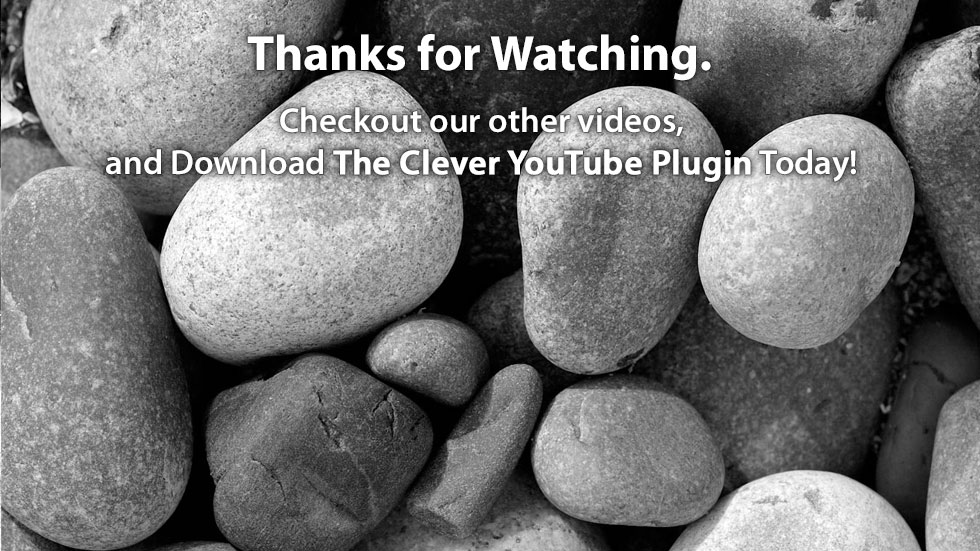
2395 |
Beautiful People Have purchased The Clever YouTube Plugin. |
Most people don't realize just how cool YouTube is....
You're probably not using YouTube videos at their full potential. Because, until recently, this wasn't very easy to do. But our The Clever YouTube Plugin was invented to make it simple for anyone to take control of YouTube--and display high-resolution videos on your website for absolutely free.
What does our Plugin do?
- Play YouTube videos in SUPER High Definition 720p!
- Use custom eye-catching Play Buttons--designed to get more people clicking.
- Completely alter the "look and style" of the video player.
- Start and Stop your video wherever you want.
- Replace YouTube's ugly default thumbnail imagewith your own image--e.g. a company logo, advertisement, call-to-action, etc.!
- And much more!
It's a YouTube Embedded Video on Steroids!
We love YouTube!
Why?
Because YouTube has the best video-streaming network ever created.
And, if you know a few tricks, you can get high-resolution video on your website for absolutely FREE.
But the problem is that the default YouTube player doesn't have much going for it. Sure it's a very functional box--and does a good job of playing videos. But that's about it. YouTube only gives you minimal control over their player. And, the player itself is a bit ugly.
(If you've worked hard to make your website pretty, then you may find it disheartening to embed a YouTube video and find yourself staring at a grainy thumbnail image.)
But fortunately, the boys at YouTube have created an absolutely amazing API. (If you don't know what an API is, it's just a set of functions that websites use to talk to each other). So, our Clever YouTube Plugin uses YouTube's API to unlock YouTube's full potential.
We've got a few other tricks too:
- For example, did you know that when YouTube selects which image they're going to use for a video thumbnail, they usually do it randomly. And you're often not able to put any branding or text on the image at all. But with the Clever YouTube Plugin, you don't have to use YouTube's thumbnail. You can place any image you want over your video player.
- Our JQuery animated Play Buttons, allow you to do all sorts of button effects. So no need to use YouTube's default boring black Play Button.
- Did you know that it's possible to play YouTube videos on your website at High Definition 720p? Well it is! With the Clever YouTube Plugin.
Want to learn more?
Checkout the features below!
Clever YouTube Plugin
List of Features
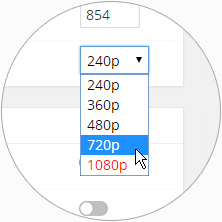 Specify Video QualityChoose from Video Quality levels of 240p, 360p, 720p, and 1080p |
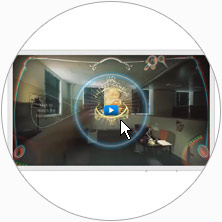 Place an MP4 Video over your YouTube VideoSeamless looping MP4 Videos are all the rage. Place one atop your video. |
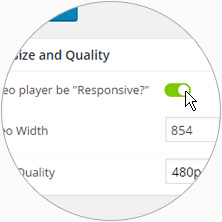 Make your Video Player "Responsive"Got a Responsive Website? No problem! The player will automatically alter its width based on your website's width. |
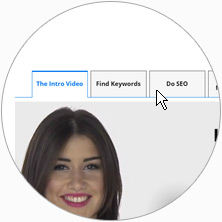 Create Video TabsPlace your YouTube videos in individual Tabs & control which Tabs are visible to your users. |
 Choose a Play Button DesignThe plugin comes with dozens of colorful custom Play Buttons to choose from. |
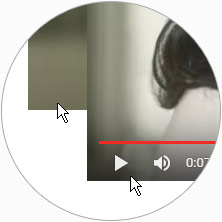 Turn the Video Player Controls Off or OnYou decide if you'd like the video controls off or on. |
 Animated Sonar EffectA JQuery effect that places an animated blue sonar under the Play Button. |
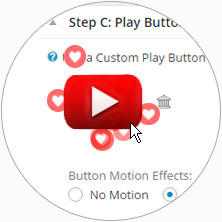 Animated Icon EffectA JQuery effect that places animated icons under the Play Button. |
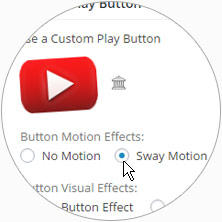 Play Button Motion EffectsA JQuery motion effect that gently moves the Play Button. |
 Video Call-To-ActionInsert any HTML or JavaScript int the plugin. And it will execute when the video is done playing. |
 Force Closed Captions OnSetup Closed Captions (a.k.a. "Subtitles.") to turn on automatically. |
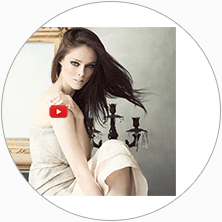 Use Animated GIF ImagesPlace an Animated GIF Image atop your video. |
 Make Popout VideosPopout the YouTube video in a modal window. |
 Add a Descriptive ParagraphType some text that describes your video's contents. |
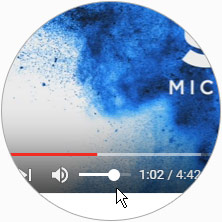 Force the Video Volume UpIf your user has the video volume too low, the plugin will turn it up. |
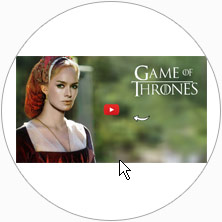 Represent the Video with any ImagePlace any image you like before the video plays. |
 Show any Image after the Video EndsShow any image you like when the video done playing. |
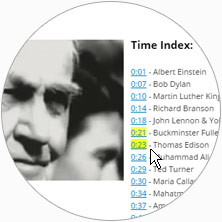 Create Time Links to Jump around Your VideoCreate links to different spots on the Video timeline. |
 Choose a Custom Video BorderDraw a custom border around the Video Player. |
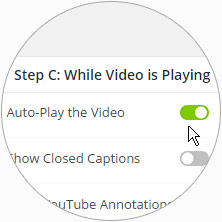 Play the Video when your Website LoadsDirect the YouTube video to start playing immediately when the website loads. |
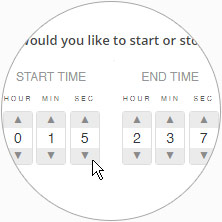 Specify Video Start and Stop TimeChoose the time when the video starts and stops. |
Clever YouTube Plugin
Image Quality Comparison
In the below image, notice the poor quality of the YouTube thumbnail, versus the original uploaded thumbnail image. The quality is low, because YouTube downsamples your image, immediately after you upload it. But, the Clever YouTube Plugin is great because it allows you to place the original (High-Quality) image atop your video. (So you don't have to use YouTube's poor-quality version anymore!)

In the next image below, we're showing four Video Resolution settings: 144p, 240p, 360p, and 480p. Notice how the bottom video screen grab is much better than the first one. This is because the bottom video is at a 480p quality setting. With the Clever YouTube Plugin, you can specify your video's quality setting and take control of your video quality!
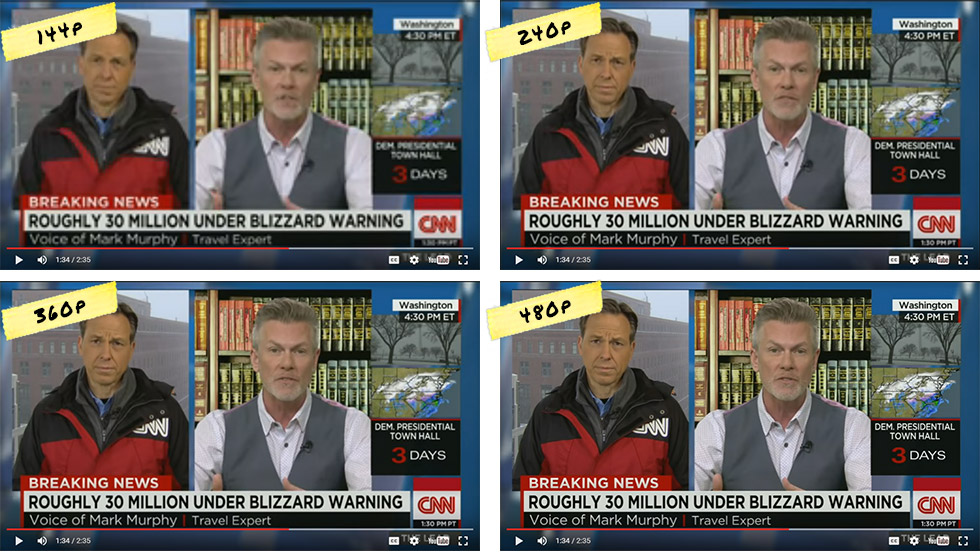

We've created several example videos below that showcase various features available in the Clever YouTube Plugin. Watch the below video to learn about each sample.

Sample 1: Marketing Video with Email Optin Box.
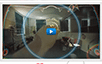
Sample 2: MP4 Video atop a YouTube Video.
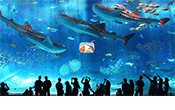
Sample 3: Large Video wtih Descriptions.
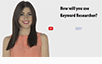
Sample 4: Keyword Researcher's Video.
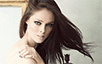
Sample 5: Cinemegraphs (Animated GIFs).
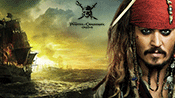
Sample 6: Pirates Symphony.
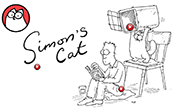
Sample 7: Video players in an HTML table.
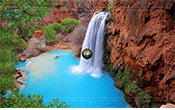
Sample 8: Custom borders and an image overlay.
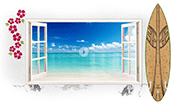
Sample 9: Video in HTML Table with images.
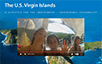
Sample 10: Auto-Start Video.
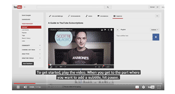
Sample 11: Closed Captions Sample.
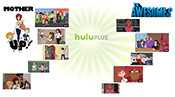
Sample 12: Pop-Out Video Sample.

Sample 13: Responsive Video Sample.

Sample 14: Time Index Sample.
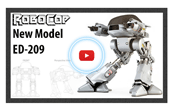
Sample 15: Toy Product Display.
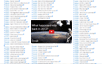
Sample 16: Multiple Times Index Sample