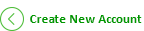Welcome
Learn SEO
Install Keyword Researcher
Keyword Harvesting
Keyword Harvester - Setup
Importing Search Volume Data
Writing Articles
Other Functions
Clever Gizmos Product List• Keyword Researcher |
Video 1: Watch this brief Introduction VideoWatch this brief introductory video now! We describe the following videos, which teach how to do SEO with Keyword Researcher. 
|