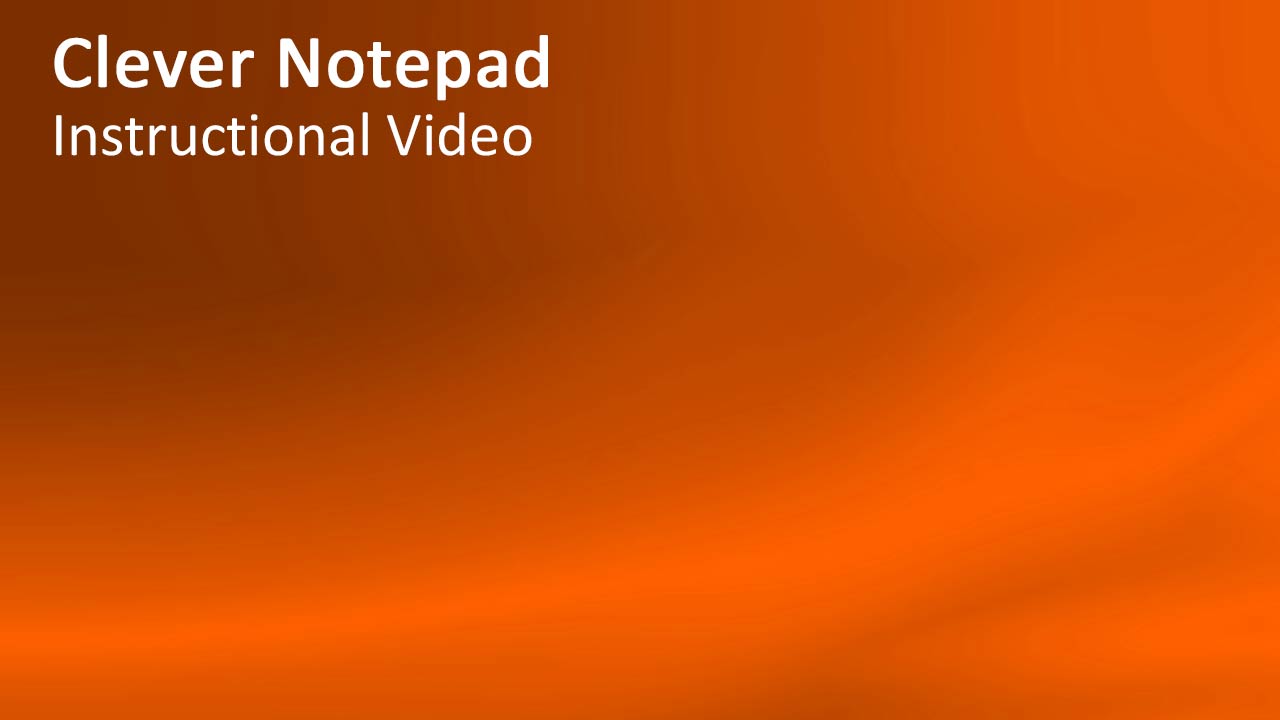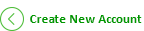Clever Notepad
|
| 1 | An introduction to Clever Notepad |
Cleanup Text
| 2 | How to remove all white rows from text |
| 3 | How to remove duplicates from a list |
| 4 | How to replace newlines with space |
| 5 | How to cleanup text and trim text to remove non-characters |
Amazon
| 6 | How to extract Amazon ASIN numbers from a list of URLs |
| 7 | How to make a Super Amazon URL with multiple ASINs (products) |
PPC
| 8 | How to add brackets to list of text for PPC |
HTML
| 9 | How to strip HTML from text |
| 10 | How to launch a list of URLs in your default web browser |
| 11 | How to extract variables from URLs for PHP or coding |
| 12 | How to extract all URLs from text |
| 13 | How to extract email addresses from text |
Stick to Corner
| 14 | How to use Stick to Corner |
Delete Content
| 15 | How to delete every row that has a word in text |
| 16 | How to delete all characters before the Nth character |
| 17 | How to delete all characters before a word |
| 18 | How to delete all characters after a word |
| 19 | How to delete all the numbers in the list |
| 20 | How to delete all non-numbers in text |
Clever Gizmos Product List
• Clever Notepad
Video 2: How to remove all white rows from text
Watch this Clever Notepad Tutorial.