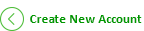How to Make a Website or Blog
Setup your own professional website in 10 minutes
It's easier than you think! If you follow these three easy steps, you can make your own website in 10 minutes.
 |
Choose a name & host.First, the fun part! We'll help you pick out a name for your new website, and talk about some "hosting" options. |
 |
 |
 |
Choose a professional website design.Second, we'll show you how to install the free blogging software called "WordPress." And setup a cool looking web design. Yep, it's all free! |
 |
Write your first page.Third, we'll teach you how to write your first web page and talk about ways to market it. Click the orange button to start Step 1 now! |
 |
Step 2: Setup WordPress
25% of all new websites run WordPress! That's a lot...
So I have my web host, now what?
Now, you need what's called a "Content Management System (CMS)." A CMS is a program that sits on your web host, and keeps track of all your website's images and text for you. Fortunately, (and this is the really cool part) the WordPress CMS is Totally Free!
How do I use WordPress?
Bluehost, makes it so easy to get started with WordPress. It's actually already sitting on your server waiting to go. All you have to do is actually turn it on. And fortunately Bluehost made a complete video walk-through--which shows you exactly how to do so. Watch the video now:
After you get WordPress running,
proceed to Step 3.
Step 3: Write your first Post
Now we finally get to actually type something on the internet! Yay!
Type to put our writer's face on!
Congratulations on making it this far. If you've actually managed to pick out a domain name, signup for web hosting, and install WordPress, then you've made it farther than 99% of the people on planet Earth. Bravo.
So now it's time to let your creativity flow. And actually create your first bit of content on the internet.