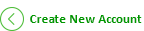Frequently Asked Questions
What happened to Keyword Organizer?
It’s still here! It just has a different name now. All of the components of “Keyword Organizer” have been merged with our first software app “Keyword Researcher.” So now you get two apps in one. The name of the new app is “Keyword Researcher Pro.”
Does Keyword Researcher Pro run on the Mac?
Unfortunately, we have had to make the difficult choice to temporarily suspend Mac development for Keyword Researcher. We love our iPhones. And savvy users will notice that much of the Keyword Researcher interface and color scheme is inspired by the iPhone interface. Apple has the most aesthetically pleasing devices by far. However, there are currently not enough Apple desktop and laptop users in the world for us to afford to develop for the Mac environment. We just don’t have many Mac customers.
In the early days, we tried to develop for both PC and Mac. This was an unfortunate mistake–because it made development extremely tedious and we were unable to add innovations to the app in one environment, without running into obstacles in another environment. The PC and Mac are just too different. And even in this day and age, getting a complicated piece of database software to run on both operating systems is just too challenging for a small software company.
Given the rapid growth of Apple products and the purported cross-platform goals of upcoming compiler environments, we are confident that it will someday be much easier to seamlessly create apps for both PC and Mac. But as of right now, we have made the difficult decision to temporarily suspend Mac development.
If you’re a Mac user, and you’d still like to use Keyword Researcher, then we recommend you run Microsoft Windows via a “Windows Emulator” (like VMware Fusion).
How does the Keyword Researcher Pro copy-protection system work?
Buying Keyword Researcher Pro is similar to buying an iTunes song. For example, if you buy 3 licenses, then you can install Keyword Researcher Pro on 3 computers. Each time you register Keyword Researcher on a computer, the “hardware signature” of the computer is recorded in our CleverGizmos.com database.
If you attempt to install Keyword Researcher Pro on a 4th computer, then Keyword Researcher will simply stay in “Trial Mode.”
If your computer breaks, or if you get a new computer, then simply click the Reset Button on your Member Page. Then, you’ll be able to register Keyword Researcher on your new computer.
What is the difference between “Trial Mode” and “Full Mode?”
When you first install the software, the software runs in “Trial Mode.” This just means that some of the functions are disabled until you register the application with your email address.
- For example, you cannot save your project in Trial Mode.
- You cannot export a project.
- And, you can only search through the letters A-H in Trial Mode.
Do you charge for upgrades?
Keyword Researcher has gone through over 200 updates in over 10 versions and we have never charged for an update. Although, in theory, we may charge an upgrade fee in the future. (Similar to the way Microsoft charges to upgrade from Windows 7 to Windows 8.) But we do not have any plans to do this anytime soon.
Are you going to re-bill me every month? Is there a monthly or yearly fee?
No. None of our products have a monthly nor yearly fee.
Having trouble registering your app?
After purchasing Keyword Researcher, place your CleverGizmos.com member email address, into the top-right email box of the application. If you get an error message, try this:
- Is your anti-virus app preventing Keyword Researcher from contacting the internet? You might try “white listing” Keyword Researcher in your anti-virus app.
- Try right-clicking on the Keyword Researcher icon and selecting “Run as Administrator.”
- Have you already installed the app on too many computers? Each purchase can be run on two computer simultaneously. Login to your Member Page and click the Reset button if you need to install Keyword Researcher on a new computer.
Does Keyword Researcher attempt to derive any sort of Competition Data for the keywords?
Years ago, much earlier versions of Keyword Researcher did feature competition data. But we have abandoned this pursuit for now.
We have found that any competition metric that one would bother to harvest, is frequently merely an illusion. (And the metric often does more harm than good.)
Gauging the difficulty involved in ranking a webpage for any given keyword, is often too nuanced to be reliably predicted. And, is highly dependent on the current clout (in Google’s eyes) of the website itself (in its entirety).
Also, Many competition schemas relied on Google’s PageRank value–which has not been updated in a long time.
Additionally, we do not advise users to generate web-content for a keyword, merely because the keyword has “low competition.” This is typically not indicative of a long-lasting business model. Rather, we advise users to generate web-content based on a quality product or service that you are in a position to offer. If you create content in this fashion, then spending time deriving and analyzing keyword competition data is usually superfluous anyway. And merely takes time away from more viable business pursuits.
That said, there are still some Internet Marketing methods and business models that may benefit from rote competition data harvesting. Checkout this very nicely done interview here to hear the “other side of the coin” for yourself.
Where is the “Google Keyword Planner’s Competition Column” in the app?
When you’re first learning SEO, it is easy to misunderstand the Competition Column from the Google Keyword Planner. Many people think that this value tells them how easy (or difficult) it will be to rank a webpage for the given keyword phrase.
But this is not what Google’s “Competition Column” indicates.
Rather, Google’s “Competition Column” merely indicates the number of advertisers who are actively bidding money on the keyword–for the purposes of displaying their ad on Google’s network.
So Google’s Competition Column cannot help you with SEO. And does not tell you anything about which keywords to target in your SEO content-creation efforts. (This is why the data is purposefully left out of Keyword Researcher’s keyword grid.)
How come I can’t assign a Keyword to more than one Article in Keyword Researcher?
Keywords can only be assigned to one article because Google will (almost always) only display one page on your website in a Google search. In other words, each keyword should reflect the “destination URL”–that you’d like the user to land on after typing this keyword phrase into Google.
Is it safe to give your Credit Card to CleverGizmos.com?
How do we process payments? We take secure-billing issues very seriously. Clevergizmos.com never actually receives any credit card information. All transactions are processed via our 3rd party payment processor–the dynamic San Francisco-based corporation Stripe.com, or Clickbank.com–the biggest Affiliate Network in the world.